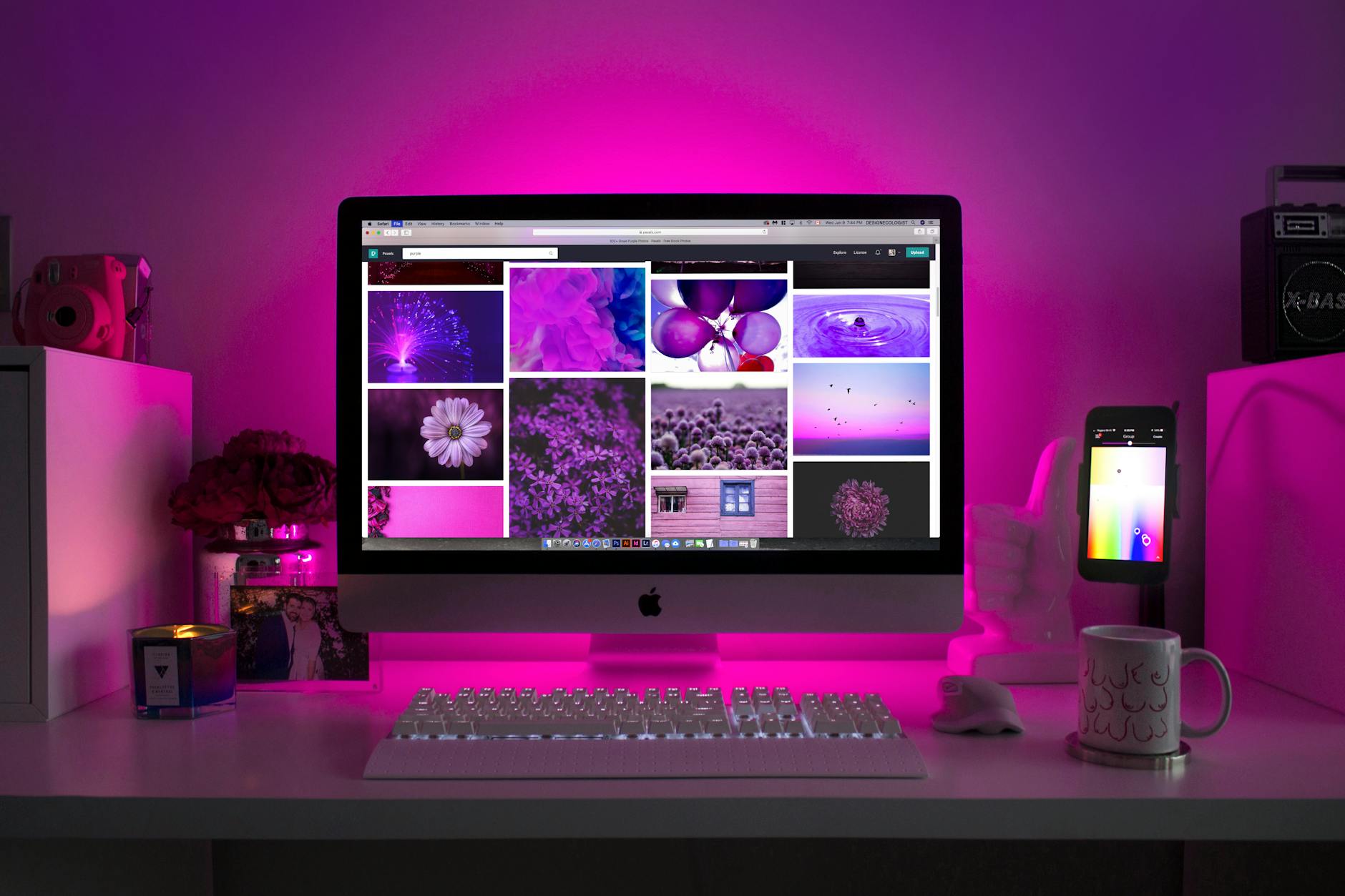
📌 Summary of Commands
Here is a quick recap of all the commands you’ll need:
- Pull the Latest Image:
docker pull ghcr.io/open-webui/open-webui:main - Stop the Existing Container:
docker stop open-webui - Create a Backup of the Data Volume (Optional):
docker run --rm -v open-webui:/volume -v C:\temp\backup:/backup ubuntu tar cvf /backup/open-webui-backup.tar /volume - Remove the Existing Container:
docker rm open-webui - Run the Updated Container:
docker run -d ` -p 3000:8080 ` --add-host=host.docker.internal:host-gateway ` --env-file .env ` -v open-webui:/app/backend/data ` --name open-webui ` --restart always ` ghcr.io/open-webui/open-webui:main






