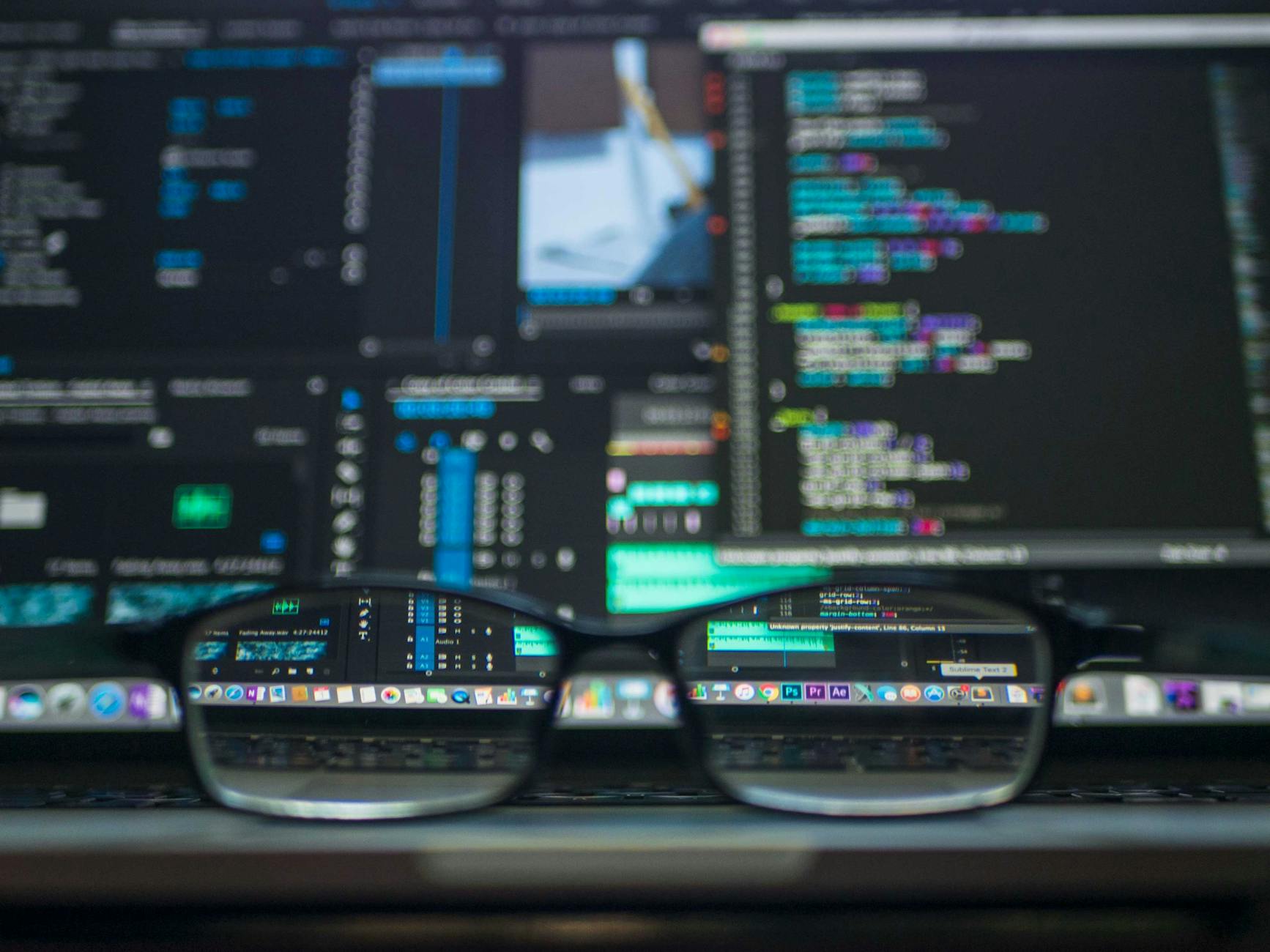
🔧 3. XRDP — Windows Remote Desktop Protocol Support
What is XRDP?
XRDP lets you connect to your Raspberry Pi using Microsoft’s Remote Desktop Connection (RDC). It mirrors the Pi’s desktop using a native Windows interface.
Setup:
- Run:
sudo apt install xrdp - On your Windows PC, open Remote Desktop Connection
- Enter your Pi’s IP address and connect
Pros:
- Native support for Windows RDC
- No extra client needed on Windows
- Fast and responsive GUI
Cons:
- Multiple sessions may create conflicts
Best for: Windows users who want seamless integration.






