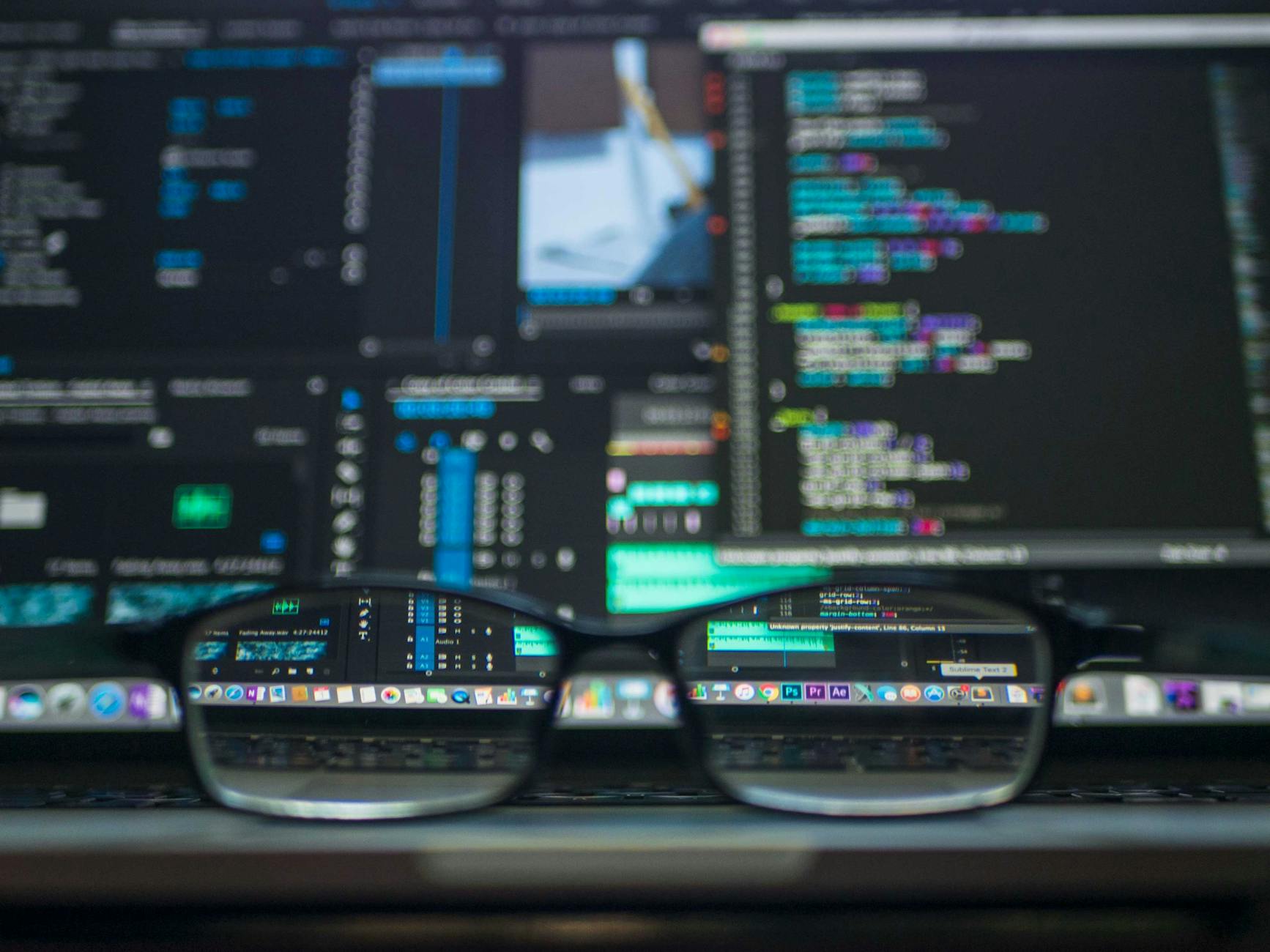
🔐 5. SSH with X11 Forwarding — Lightweight Command + GUI App Access
What is SSH with X11?
Secure Shell (SSH) allows command-line control of your Pi, and with X11 forwarding, you can also run GUI apps remotely.
Setup:
- Enable SSH:
sudo raspi-config > Interface Options > SSH - On a Linux/macOS client, run:
ssh -X pi@<your-pi-ip> - Launch a GUI app, like
thonnyorchromium
Pros:
- Super lightweight and secure
- Great for developers
- No full desktop needed
Cons:
- Limited to individual apps, not full GUI
Best for: Devs running specific programs like file editors or diagnostics.






