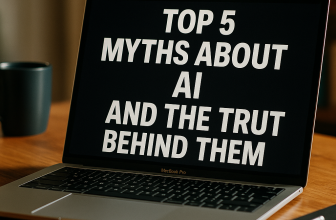Introduction
Ubuntu Linux is a popular open-source operating system that is widely used by developers and enthusiasts. In this tutorial, we will guide you through the process of booting Ubuntu Linux, from downloading the ISO image to installing Ubuntu Linux on your hard drive.
Step 1: Boot from the DVD or USB drive
- Insert the bootable DVD or USB drive into your computer.
- Restart your computer and enter the BIOS settings.
- Change the boot order to prioritize the DVD or USB drive.
- Save the changes and exit the BIOS settings.