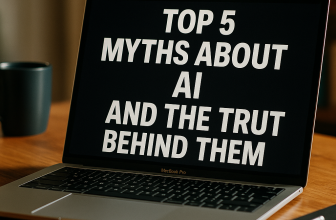Step 4: Install Ubuntu on your hard drive (optional)
- If you want to install Ubuntu on your hard drive, click on the “Install Ubuntu” icon on the desktop.
- Follow the installation wizard to install Ubuntu on your hard drive.
- You can choose to install Ubuntu alongside your existing operating system, or you can wipe your hard drive and install Ubuntu as the only operating system.