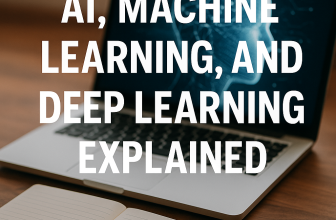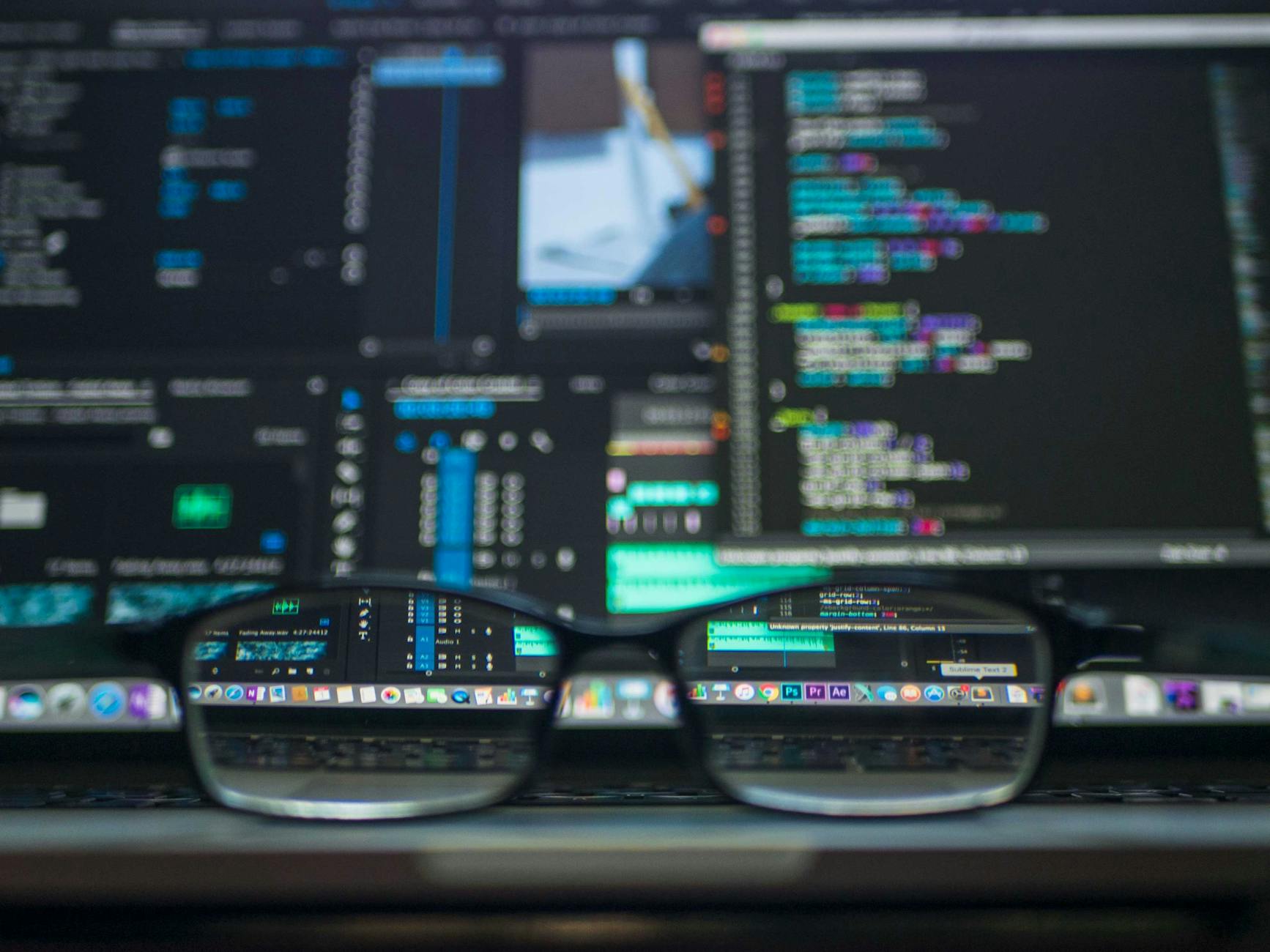
🛠️ Using the Tools: A Quick Guide
Once you’re in the Hiren’s Boot PE environment, here’s how to use some of the key tools:
- Windows Password Reset: If you’re locked out of Windows, navigate to Lazesoft Password Recovery or NT Password Edit. These tools will guide you through resetting your forgotten password in just a few clicks.
- Data Recovery: Accidentally deleted something important? No worries! Open Recuva or Puran File Recovery to scan your drives and recover lost files.
- Disk Diagnostics: Suspect a failing hard drive? Run Crystal Disk Info or HDDScan to check your disk health and catch problems before they become critical.
- Partition Management: Need to resize or organize your partitions? Use AOMEI Partition Assistant or EaseUS Partition Master to manage your disk space efficiently.