LDAP (Lightweight Directory Access Protocol) is a widely-used protocol for accessing and managing directory information. When configuring an LDAP server, it’s important to take security measures to protect the data stored on it. One of the most common ways to secure LDAP is by using SSL/TLS encryption.
In this tutorial, we’ll show you how to set up an LDAP server with SSL/TLS encryption on Ubuntu.
Step 1: Install LDAP server
First, we need to install the LDAP server software. Open a terminal and run the following command:
sudo apt-get install slapd ldap-utils