Step 3: Configure SSL/TLS encryption
Now, we need to configure SSL/TLS encryption for our LDAP server. First, we need to generate a private key and a self-signed SSL/TLS certificate.
Run the following command to generate the private key:
sudo openssl genrsa -out /etc/ssl/private/ldap.key 2048Next, run the following command to generate the SSL/TLS certificate:
sudo openssl req -new -x509 -nodes -out /etc/ssl/certs/ldap.crt -key /etc/ssl/private/ldap.key -days 3650During the certificate generation process, you will be prompted to enter some information. Enter the required information and follow the prompts.