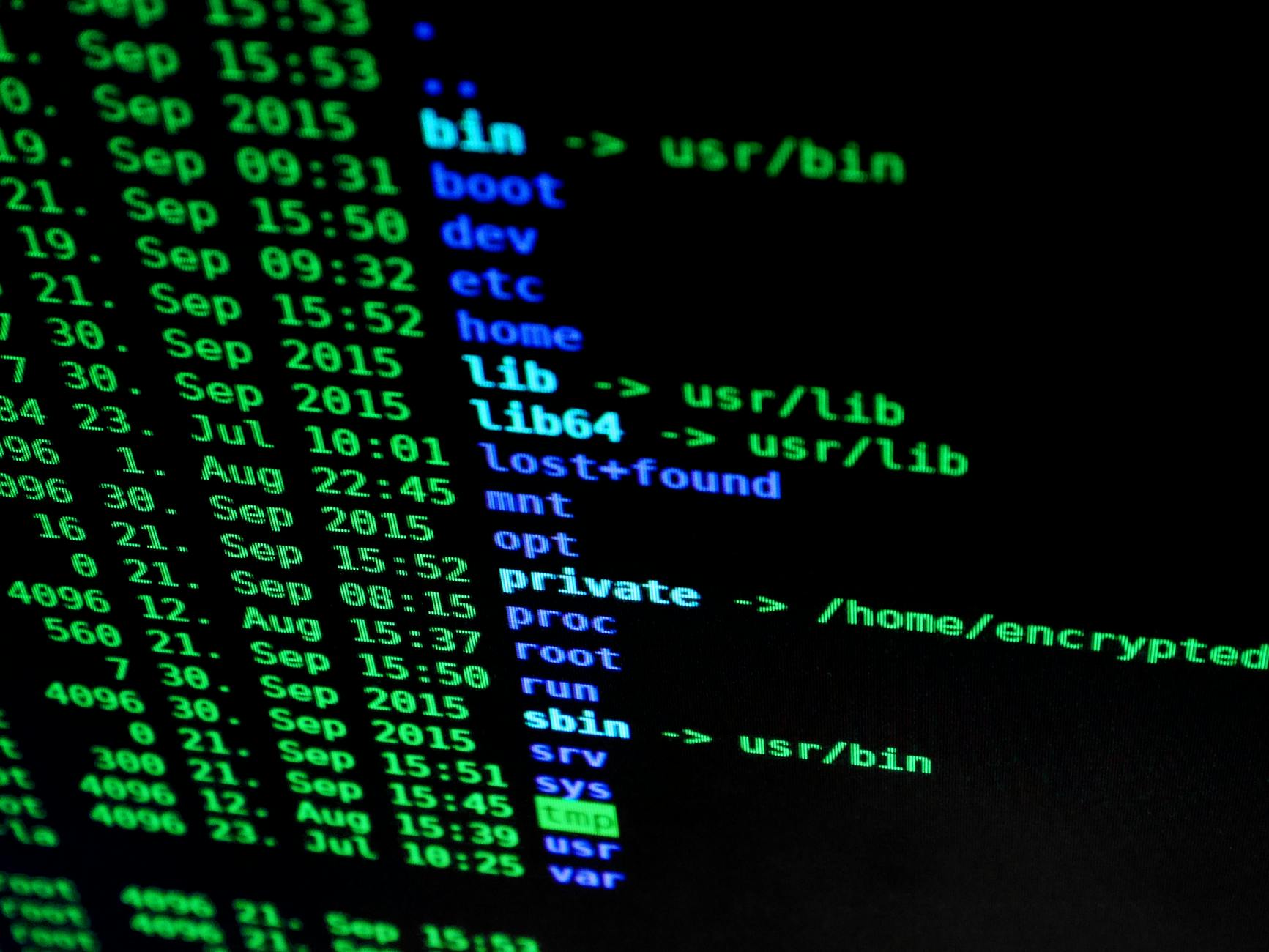
Welcome to the World of Kali Linux: Kali Linux is a robust platform for cybersecurity experts, ethical hackers, and IT professionals. Dive into this beginner-friendly guide to unleash its potential.
Quick Start After Logging into Kali Linux
- System Update & Upgrade
- Command:
sudo apt update && sudo apt upgrade - Importance: Keeps your system and tools up-to-date for security and efficiency.
- Command:
- Interface Exploration
- Tip: Customize the look and feel through ‘Settings’. Experiment with different themes and layouts.
- Network Setup
- Guide: Access network settings via the top panel and ensure a stable internet connection for updates and tool usage.
- Security Practices
- Change Default Password:
passwd(from ‘root’/’toor’). - Create a Standard User:
adduser [username]; usermod -aG sudo [username].
- Change Default Password:
- Backup Strategy
- Suggestion: Use external storage or cloud services for important data backups.
- Tool Familiarization
- Explore pre-installed tools and their categories (like Information Gathering, Vulnerability Analysis, etc.).






