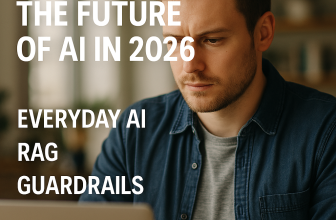📝 Step 3: Set Up Graylog Using Docker Compose
Now, the fun part! Setting up Graylog.
- Create a directory for Graylog:
mkdir ~/graylog cd ~/graylog - Create a
docker-compose.ymlfile:
version: '3' services: mongo: image: mongo:4.2 volumes: - mongo_data:/data/db networks: - graylog elasticsearch: image: docker.elastic.co/elasticsearch/elasticsearch-oss:7.10.2 environment: - http.host=0.0.0.0 - transport.host=localhost - network.host=0.0.0.0 - "ES_JAVA_OPTS=-Xms512m -Xmx512m" ulimits: memlock: soft: -1 hard: -1 volumes: - es_data:/usr/share/elasticsearch/data networks: - graylog graylog: image: graylog/graylog:4.0 environment: - GRAYLOG_PASSWORD_SECRET=<generate-secret> - GRAYLOG_ROOT_PASSWORD_SHA2=<generate-hash> - GRAYLOG_HTTP_EXTERNAL_URI=http://<your-pi-ip>:9000/ entrypoint: - /usr/bin/tini - --wait - /docker-entrypoint.sh depends_on: - mongo - elasticsearch networks: - graylog ports: - "9000:9000" - "12201:12201/udp" - "1514:1514" - "1514:1514/udp" volumes: mongo_data: driver: local es_data: driver: local networks: graylog: driver: bridgeReplace<generate-secret>and<generate-hash>with actual values. 🤔