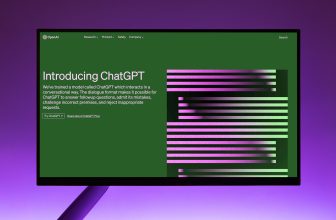Steps to Ensure Your ChatGPT Conversations Remain Private:
- Accessing ChatGPT: First, log into your ChatGPT account. If you don’t have one, consider creating it.
- Navigating to Your Profile: Once logged in, click on your profile located at the bottom left.
- Entering Settings: Click on the ‘settings’ option to view the settings menu.
- Data Controls: Within settings, find and click on ‘Show Data Controls’.
- Disabling Chat History: Here, you’ll find the ‘Chat History & Training’ toggle. Turn it off. However, remember that it will take up to 30 days for your previous chats to vanish.
With these steps, you can chat with ChatGPT without worrying about your secrets being stored. If you’re interested in exploring more about AI, look into how you can integrate ChatGPT into your Windows 11 taskbar, utilize ChatGPT web plugins, or even use the DALL•E 2 AI image generator for creating stunning AI artwork.