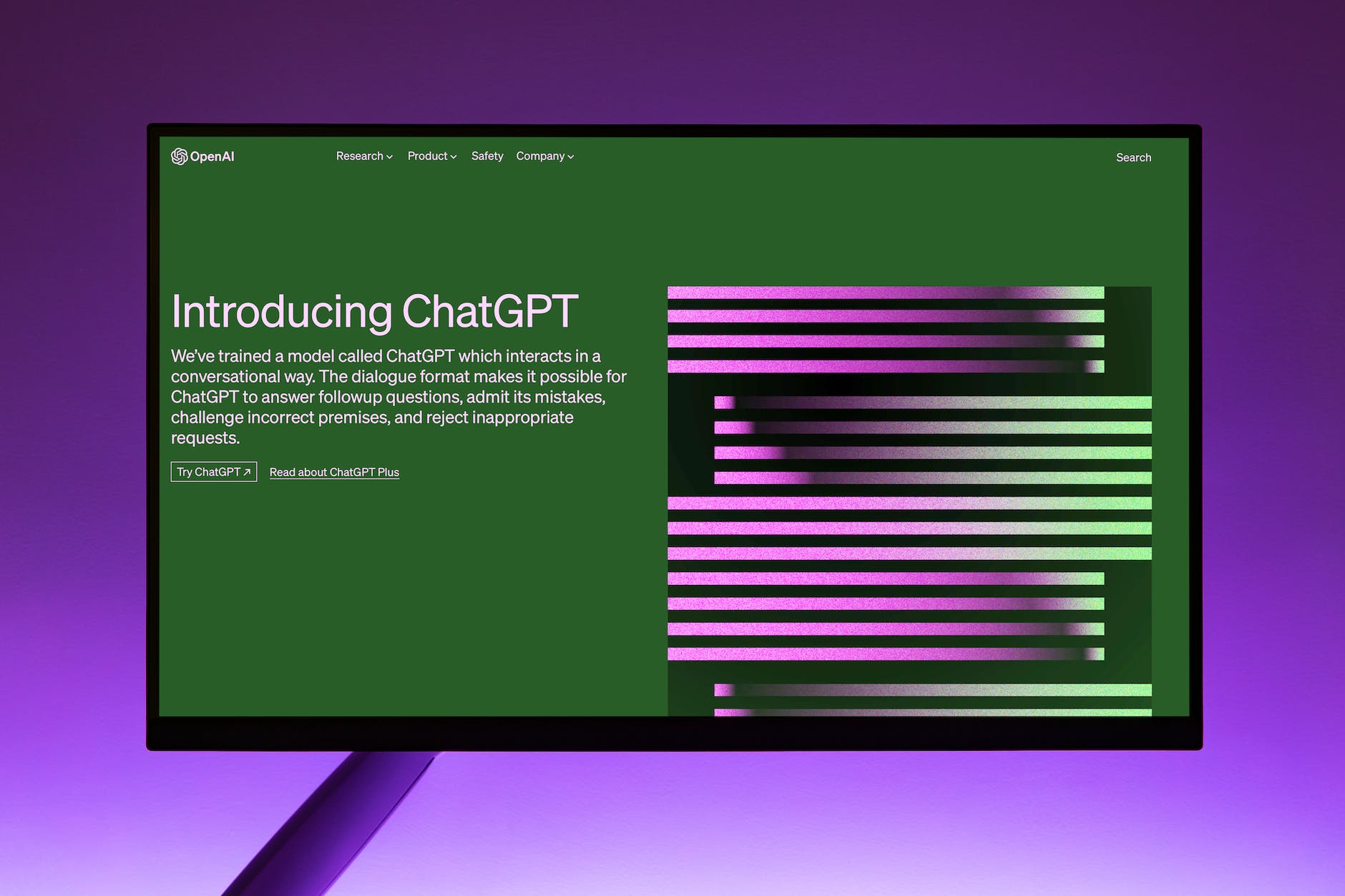
1.1. What is ChatGPT?
ChatGPT is a variant of the GPT (Generative Pre-trained Transformer) model developed by OpenAI. It’s designed specifically for conversational interactions, making it adept at generating human-like text based on the input it receives. Unlike traditional chatbots that rely on predefined responses, ChatGPT generates its replies dynamically, allowing for more natural and diverse conversations.
The underlying technology of ChatGPT is based on deep learning and neural networks. These networks are trained on vast amounts of text data, enabling the model to generate coherent and contextually relevant responses. The ‘pre-trained’ in GPT stands for the initial training phase where the model learns language structure, grammar, and facts from diverse sources. The ‘transformer’ architecture then allows it to handle sequential data, like sentences, in a way that considers the entire context, leading to more accurate and nuanced responses.
ChatGPT is a variant of the GPT (Generative Pre-trained Transformer) model developed by OpenAI. It’s designed specifically for conversational interactions, making it adept at generating human-like text based on the input it receives. Unlike traditional chatbots that rely on predefined responses, ChatGPT generates its replies dynamically, allowing for more natural and diverse conversations.
The underlying technology of ChatGPT is based on deep learning and neural networks. These networks are trained on vast amounts of text data, enabling the model to generate coherent and contextually relevant responses. The ‘pre-trained’ in GPT stands for the initial training phase where the model learns language structure, grammar, and facts from diverse sources. The ‘transformer’ architecture then allows it to handle sequential data, like sentences, in a way that considers the entire context, leading to more accurate and nuanced responses.
Videos
Video tutorial 1 – (VIDEO)
Video tutorial 2 – (VIDEO)
Video tutorial 3 – (VIDEO)
1.2. History and Development of ChatGPT
The journey of ChatGPT began with the introduction of the GPT architecture by OpenAI. Over the years, OpenAI has released several versions of GPT, each improving upon the last in terms of size, capabilities, and accuracy. ChatGPT, as a specialized variant, was developed to harness the power of GPT for conversational AI. Its development has been a testament to the rapid advancements in AI and machine learning, making it one of the most sophisticated chat models available today.
Starting with GPT-1, which had 110 million parameters, OpenAI quickly scaled up to GPT-2 with 1.5 billion parameters, showcasing significant improvements in text generation. However, it was with GPT-3, boasting a whopping 175 billion parameters, that the true potential of the architecture was realized. ChatGPT leverages this advanced technology, fine-tuned specifically for dialogues, making it a preferred choice for developers and businesses aiming to integrate conversational AI into their platforms.
The journey of ChatGPT began with the introduction of the GPT architecture by OpenAI. Over the years, OpenAI has released several versions of GPT, each improving upon the last in terms of size, capabilities, and accuracy. ChatGPT, as a specialized variant, was developed to harness the power of GPT for conversational AI. Its development has been a testament to the rapid advancements in AI and machine learning, making it one of the most sophisticated chat models available today.
Starting with GPT-1, which had 110 million parameters, OpenAI quickly scaled up to GPT-2 with 1.5 billion parameters, showcasing significant improvements in text generation. However, it was with GPT-3, boasting a whopping 175 billion parameters, that the true potential of the architecture was realized. ChatGPT leverages this advanced technology, fine-tuned specifically for dialogues, making it a preferred choice for developers and businesses aiming to integrate conversational AI into their platforms.
Videos
Video tutorial 1 – (VIDEO)
Video tutorial 2 – (VIDEO)
Video tutorial 3 – (VIDEO)
Getting Started with ChatGPT
2.1. Setting up an account
Setting up an account with ChatGPT is a straightforward process. Users typically need to visit the OpenAI website, navigate to the ChatGPT section, and follow the on-screen instructions. Registration usually requires an email address, a password, and agreement to terms of service. Once registered, users can access the ChatGPT interface and start interacting with the model.
After setting up an account, users can personalize their profiles, set preferences, and even choose between different versions or modes of ChatGPT. The platform often provides tutorials and guides to help newcomers get acquainted with the system. Additionally, there’s a community forum where users can share experiences, ask questions, and learn from each other, enhancing the overall user experience.
Setting up an account with ChatGPT is a straightforward process. Users typically need to visit the OpenAI website, navigate to the ChatGPT section, and follow the on-screen instructions. Registration usually requires an email address, a password, and agreement to terms of service. Once registered, users can access the ChatGPT interface and start interacting with the model.
After setting up an account, users can personalize their profiles, set preferences, and even choose between different versions or modes of ChatGPT. The platform often provides tutorials and guides to help newcomers get acquainted with the system. Additionally, there’s a community forum where users can share experiences, ask questions, and learn from each other, enhancing the overall user experience.
Videos
2.2. Basic commands and functionalities
ChatGPT offers a range of basic commands and functionalities that enhance user interaction. These commands allow users to prompt the model in specific ways, retrieve information, or even control the flow of the conversation. For instance, users can ask the model to generate stories, answer questions, or provide explanations on various topics. The intuitive interface of ChatGPT makes it easy for users to explore these commands and get the most out of their interactions.
Some common commands include setting the model’s tone (e.g., ‘speak like Shakespeare’), asking it to think step-by-step, or even requesting specific formats like bullet points. By understanding and utilizing these commands, users can tailor the model’s responses to their preferences, ensuring a more personalized and engaging experience. It’s also worth noting that OpenAI regularly updates and adds new functionalities, so users are encouraged to keep an eye on updates and explore new features as they become available.
ChatGPT offers a range of basic commands and functionalities that enhance user interaction. These commands allow users to prompt the model in specific ways, retrieve information, or even control the flow of the conversation. For instance, users can ask the model to generate stories, answer questions, or provide explanations on various topics. The intuitive interface of ChatGPT makes it easy for users to explore these commands and get the most out of their interactions.
Some common commands include setting the model’s tone (e.g., ‘speak like Shakespeare’), asking it to think step-by-step, or even requesting specific formats like bullet points. By understanding and utilizing these commands, users can tailor the model’s responses to their preferences, ensuring a more personalized and engaging experience. It’s also worth noting that OpenAI regularly updates and adds new functionalities, so users are encouraged to keep an eye on updates and explore new features as they become available.
Videos
Video tutorial 1 – (VIDEO)
Video tutorial 2 – (VIDEO)
Video tutorial 3 – (VIDEO)
Advanced Features
3.1. Using plugins
Plugins in ChatGPT enhance its capabilities by adding specialized functions. These plugins can range from tools that help in learning and education to those that assist in specific tasks like coding or data analysis. By using plugins, users can transform ChatGPT into a more versatile tool, catering to a wide variety of needs and applications.
Installing and managing plugins is usually done through the ChatGPT interface. Users can browse available plugins, read descriptions, and see ratings or reviews from other users. Once a plugin is installed, it integrates seamlessly with ChatGPT, allowing users to access its features directly within their conversations. This modular approach ensures that ChatGPT remains adaptable and can evolve based on user requirements and emerging technologies.
Plugins in ChatGPT enhance its capabilities by adding specialized functions. These plugins can range from tools that help in learning and education to those that assist in specific tasks like coding or data analysis. By using plugins, users can transform ChatGPT into a more versatile tool, catering to a wide variety of needs and applications.
Installing and managing plugins is usually done through the ChatGPT interface. Users can browse available plugins, read descriptions, and see ratings or reviews from other users. Once a plugin is installed, it integrates seamlessly with ChatGPT, allowing users to access its features directly within their conversations. This modular approach ensures that ChatGPT remains adaptable and can evolve based on user requirements and emerging technologies.
Videos
Video tutorial 1 – (VIDEO)
Video tutorial 2 – (VIDEO)
Video tutorial 3 – (VIDEO)
3.2. Customizing ChatGPT
Customizing ChatGPT allows users to tailor the model’s behavior to their specific needs. This can include setting preferences for response length, tone, or even specific content filters. Additionally, users can train the model on specific datasets, ensuring that the responses are more aligned with a particular domain or expertise. Such customizations make ChatGPT a versatile tool suitable for a wide range of applications, from casual conversations to professional tasks.
OpenAI provides tools and interfaces that make customization user-friendly. For instance, users can use sliders to adjust response verbosity or set specific keywords to trigger certain behaviors. Advanced users can delve deeper, tweaking model parameters or integrating external tools to further enhance ChatGPT’s capabilities. The goal is to provide a personalized AI assistant that aligns closely with the user’s objectives and preferences.
Customizing ChatGPT allows users to tailor the model’s behavior to their specific needs. This can include setting preferences for response length, tone, or even specific content filters. Additionally, users can train the model on specific datasets, ensuring that the responses are more aligned with a particular domain or expertise. Such customizations make ChatGPT a versatile tool suitable for a wide range of applications, from casual conversations to professional tasks.
OpenAI provides tools and interfaces that make customization user-friendly. For instance, users can use sliders to adjust response verbosity or set specific keywords to trigger certain behaviors. Advanced users can delve deeper, tweaking model parameters or integrating external tools to further enhance ChatGPT’s capabilities. The goal is to provide a personalized AI assistant that aligns closely with the user’s objectives and preferences.
Videos
Video tutorial 1 – (VIDEO)
Video tutorial 2 – (VIDEO)
Video tutorial 3 – (VIDEO)
Best Practices and Tips
4.1. Safety and Privacy
Safety and privacy are paramount when using AI models like ChatGPT. OpenAI has implemented several measures to ensure that user data is protected and not misused. Conversations with ChatGPT are encrypted, and OpenAI does not store personal data unless explicitly permitted by the user. Additionally, users are advised to avoid sharing sensitive information and to be cautious of the model’s outputs, especially when used in critical applications.
OpenAI’s commitment to ethical AI practices ensures that user trust is maintained. Regular audits and updates are carried out to address potential vulnerabilities. Users can also access settings to further enhance privacy, such as enabling incognito mode or setting data retention policies. It’s always recommended to stay updated with OpenAI’s privacy policies and to use ChatGPT responsibly, keeping in mind its capabilities and limitations.
Safety and privacy are paramount when using AI models like ChatGPT. OpenAI has implemented several measures to ensure that user data is protected and not misused. Conversations with ChatGPT are encrypted, and OpenAI does not store personal data unless explicitly permitted by the user. Additionally, users are advised to avoid sharing sensitive information and to be cautious of the model’s outputs, especially when used in critical applications.
OpenAI’s commitment to ethical AI practices ensures that user trust is maintained. Regular audits and updates are carried out to address potential vulnerabilities. Users can also access settings to further enhance privacy, such as enabling incognito mode or setting data retention policies. It’s always recommended to stay updated with OpenAI’s privacy policies and to use ChatGPT responsibly, keeping in mind its capabilities and limitations.
Videos
Video tutorial 1 – (VIDEO)
Video tutorial 2 – (VIDEO)
Video tutorial 3 – (VIDEO)
4.2. Optimizing user experience
Optimizing user experience with ChatGPT involves understanding the model’s strengths and limitations. Users can benefit from exploring various commands, settings, and plugins to tailor the model to their needs. Feedback loops, where users provide input on their interactions, are invaluable for continuous improvement. OpenAI also offers resources, tutorials, and community forums where users can learn best practices and share their experiences to enhance the overall experience with ChatGPT.
Regularly updating the model, exploring new plugins, and participating in community discussions can greatly enhance the user experience. Users are encouraged to experiment with different settings and to provide feedback, which OpenAI values for refining and improving ChatGPT. By staying engaged and informed, users can ensure they are getting the most out of their ChatGPT interactions and are using the tool in the most effective way possible.
Optimizing user experience with ChatGPT involves understanding the model’s strengths and limitations. Users can benefit from exploring various commands, settings, and plugins to tailor the model to their needs. Feedback loops, where users provide input on their interactions, are invaluable for continuous improvement. OpenAI also offers resources, tutorials, and community forums where users can learn best practices and share their experiences to enhance the overall experience with ChatGPT.
Regularly updating the model, exploring new plugins, and participating in community discussions can greatly enhance the user experience. Users are encouraged to experiment with different settings and to provide feedback, which OpenAI values for refining and improving ChatGPT. By staying engaged and informed, users can ensure they are getting the most out of their ChatGPT interactions and are using the tool in the most effective way possible.
Videos
Video tutorial 1 – (VIDEO)
Video tutorial 2 – (VIDEO)
Video tutorial 3 – (VIDEO)






