Introduction
Stress testing is the process of subjecting a system to high levels of load and traffic to determine its performance and reliability under pressure. Kali Linux provides a range of tools for stress testing. In this guide, we will discuss some of the most commonly used stressing tools in Kali Linux.
Tools
- SlowHTTPTest
- SlowHTTPTest is a tool for stress testing web servers by simulating a slow HTTP DDoS attack.
- To use SlowHTTPTest, open the terminal and type “slowhttptest -c [number of connections] -H [target URL] -t [HTTP method]”.
- SlowHTTPTest will simulate a slow HTTP DDoS attack, allowing you to test the web server’s resilience under load.
- Apache JMeter
- Apache JMeter is a Java-based tool for load and performance testing.
- To use Apache JMeter, open the application and create a new test plan.
- You can then add the necessary elements, such as threads, timers, and samplers, to simulate the desired load and traffic on the system.
- Siege
- Siege is a command-line tool for stress testing web servers and applications.
- To use Siege, open the terminal and type “siege -c [number of connections] -t [time limit] [target URL]”.
- Siege will generate a high volume of traffic to the target URL, allowing you to test the system’s performance and reliability under load.
Conclusion
In this guide, we’ve discussed some of the most commonly used stressing tools in Kali Linux. These tools can be used to subject a system to high levels of load and traffic, allowing you to test its performance and reliability under pressure. It’s important to use these tools ethically and legally, and only with the permission of the owner of the system being tested.