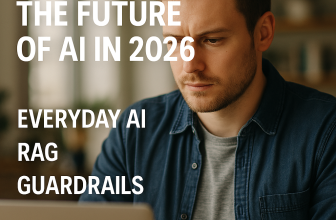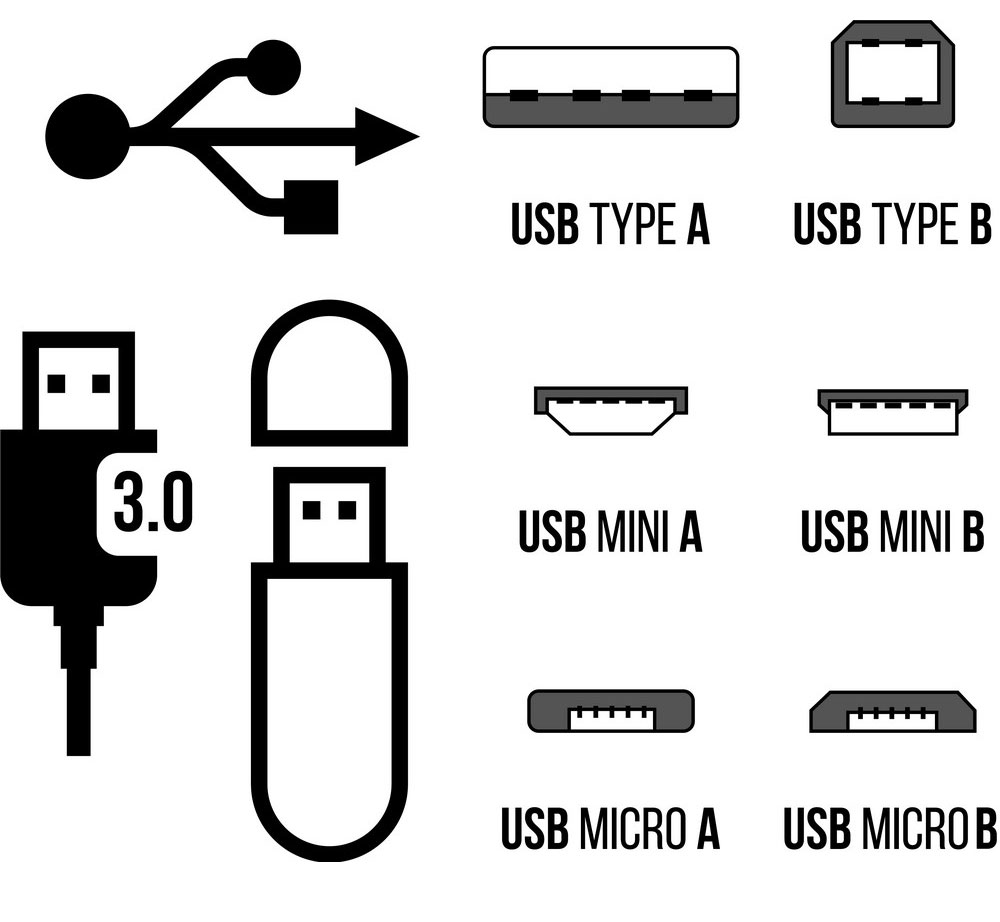
What is the difference Between USB Ports and Drives?
In today’s digital age, USB ports and drives have become an essential part of our lives. They enable us to store and transfer large amounts of data, making them an indispensable tool for both personal and professional use. However, while USB ports and drives may seem similar, there are some key differences between the two that are important to understand.
In this blog post, we’ll take a deep dive into the technical details of USB ports and drives and explain the differences between them.
USB Ports
USB (Universal Serial Bus) ports are the physical connectors on a computer or other electronic device that allow you to connect various peripherals such as keyboards, mice, printers, and storage devices. They come in different sizes and shapes, and there are different types of USB ports as well.
Some of the key features of USB ports include:
- Data transfer speeds: USB ports support different data transfer speeds, including USB 1.0, USB 2.0, USB 3.0, and USB 3.1. USB 3.1 is the fastest of these and can transfer data at up to 10 Gbps.
- Power delivery: Many USB ports also provide power to connected devices, allowing them to charge while connected.
- Compatibility: USB is a standard interface that is widely adopted across different devices and operating systems, making it easy to connect different devices to each other.
Types of USB Ports:
- USB Type-A: This is the most common type of USB port, found on most computers and laptops. It has a rectangular shape and is compatible with USB 1.0, 2.0, and 3.0 devices.
- USB Type-B: This type of USB port is less common and is mainly used to connect printers and scanners. It has a square shape and is compatible with USB 1.0, 2.0, and 3.0 devices.
- USB Type-C: This is a newer type of USB port that is becoming more common on newer devices. It has a small, reversible connector and supports USB 3.1 data transfer speeds. USB Type-C is also capable of supporting other protocols, such as DisplayPort and Thunderbolt.
USB Drives
A USB drive, also known as a USB flash drive, thumb drive, or jump drive, is a small, portable storage device that connects to a USB port. USB drives come in various sizes and capacities, ranging from a few gigabytes to several terabytes. They are popular because they are easy to use, lightweight, and can store large amounts of data.
Some of the key features of USB drives include:
- Capacity: USB drives are available in a wide range of capacities, from a few gigabytes to several terabytes.
- Speed: USB drives support different data transfer speeds, depending on the USB standard they use. USB 3.0 drives can transfer data at up to 5 Gbps, while USB 3.1 drives can transfer data at up to 10 Gbps.
- Compatibility: USB drives are compatible with a wide range of devices and operating systems, making them easy to use and transfer data between different devices.
- Portability: USB drives are small and lightweight, making them easy to carry around and use on the go.
Differences Between USB Ports and Drives
While USB ports and drives may seem similar, there are some key differences between the two:
- USB ports are physical connectors on a device, while USB drives are storage devices that connect to USB ports.
- USB ports can be used to connect various peripherals, while USB drives are used specifically for storing and transferring data.
- USB ports come in different types and sizes, while USB drives are available in different capacities and speeds.
- USB ports provide power to connected devices, while USB drives require power from the device they are connected to.
- USB ports are built into devices, while USB drives are external and can be easily removed and connected to different devices.
Conclusion
In conclusion, USB ports and drives are both essential components of modern computing and digital devices. While they may seem similar, they have distinct differences that are important to understand. Knowing these differences can help you choose the right type of USB device for your needs and make the most of the features and capabilities they offer. Whether you need to transfer large amounts of data, connect various peripherals to your device, or simply store important files, USB ports and drives are reliable and convenient tools that you can depend on.