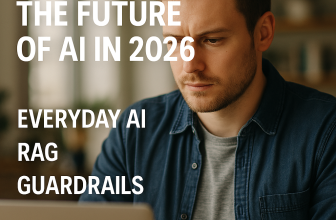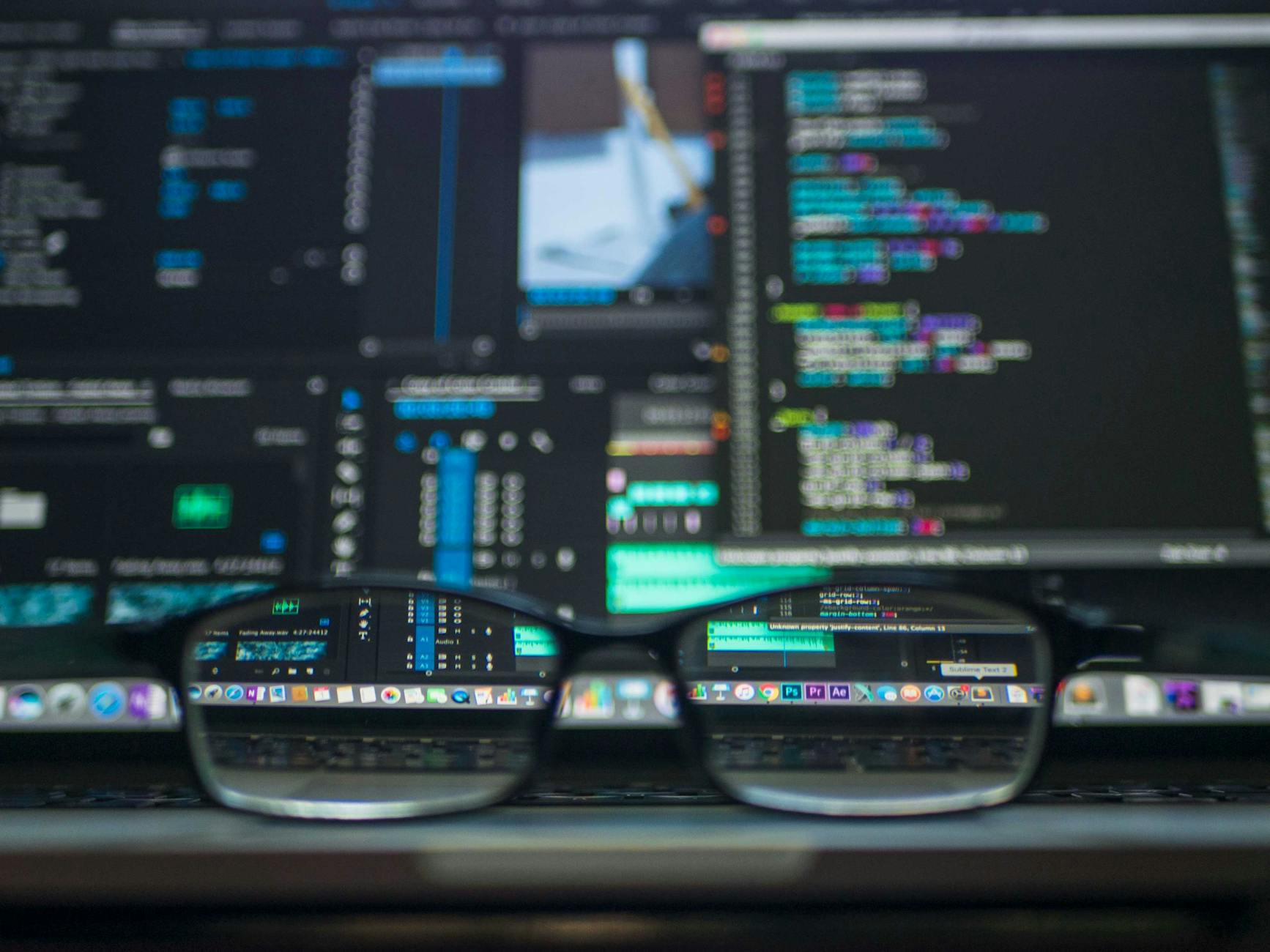
🛠️ Prerequisites
Before diving into the code, ensure you have the following:
- Python Installed: Make sure you have Python installed on your machine. You can download it from python.org.
- Necessary Libraries: We’ll need
seleniumandwebdriver-manager. You can install them using pip:bashCopy codepip install selenium webdriver-manager - CSV File: Create a CSV file named
urls.csvwith the URLs you want to screenshot. Here’s an example format:csvCopy codeurl https://example.com https://anotherexample.com