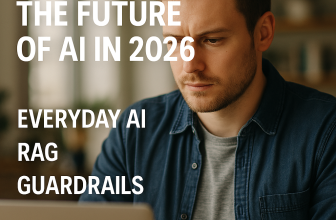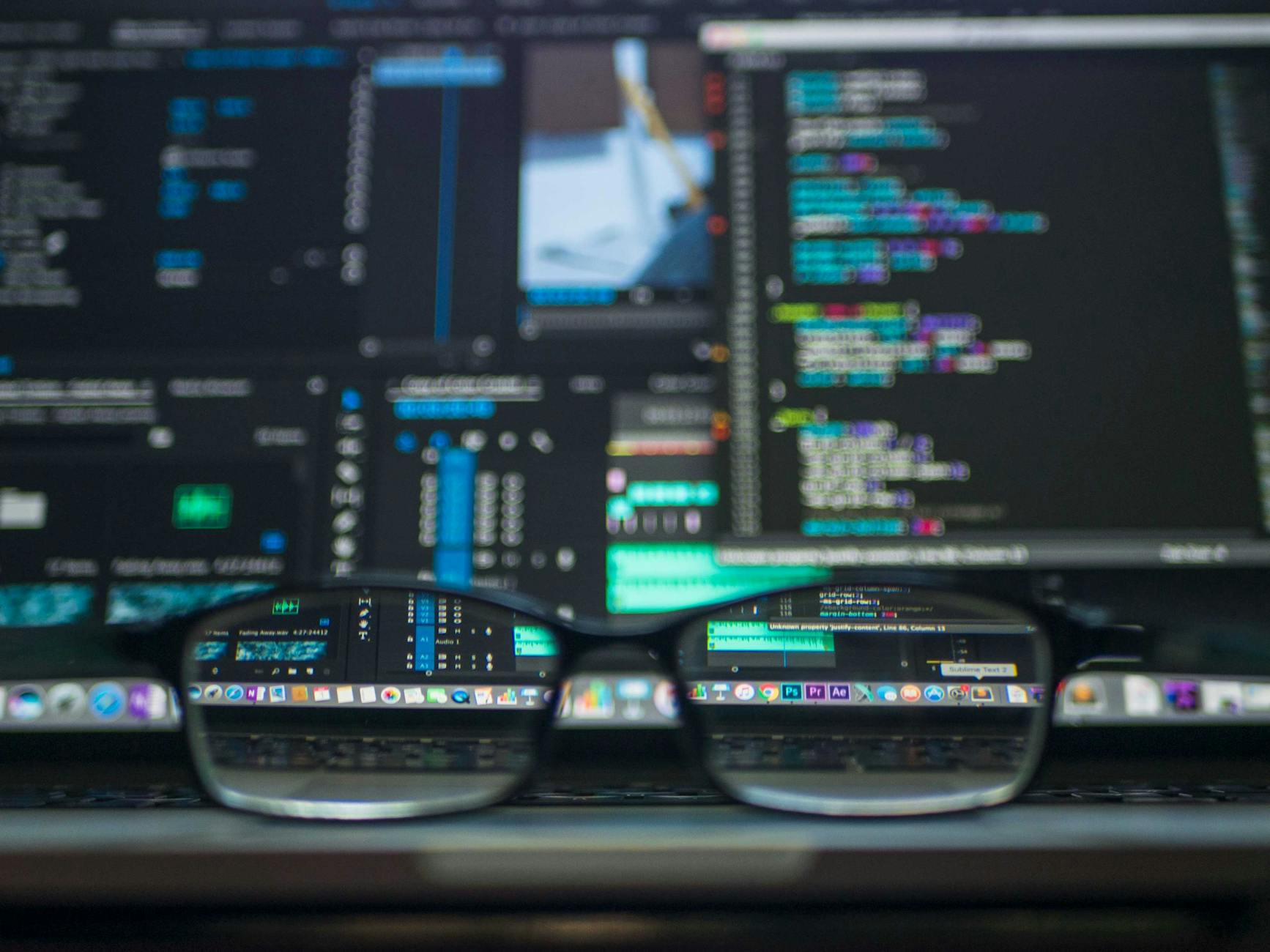
📚 Conclusion
With this script, you can automate the tedious task of taking screenshots, making your workflow more efficient and fun. So sit back, relax, and let Python do the work! 😎🐍
Feel free to reach out if you have any questions or suggestions. Happy coding! 👨💻👩💻
By following these steps, you can efficiently automate taking screenshots of multiple web pages, handling cookie consent pop-ups, and saving the screenshots with appropriate filenames.
I hope you found this guide helpful and enjoyable. If you have any questions or feedback, drop them in the comments below. And remember, with great power comes great responsibility. Use your newfound automation skills wisely! 😄✨